Etherscan Wallet Analysis Step by Step

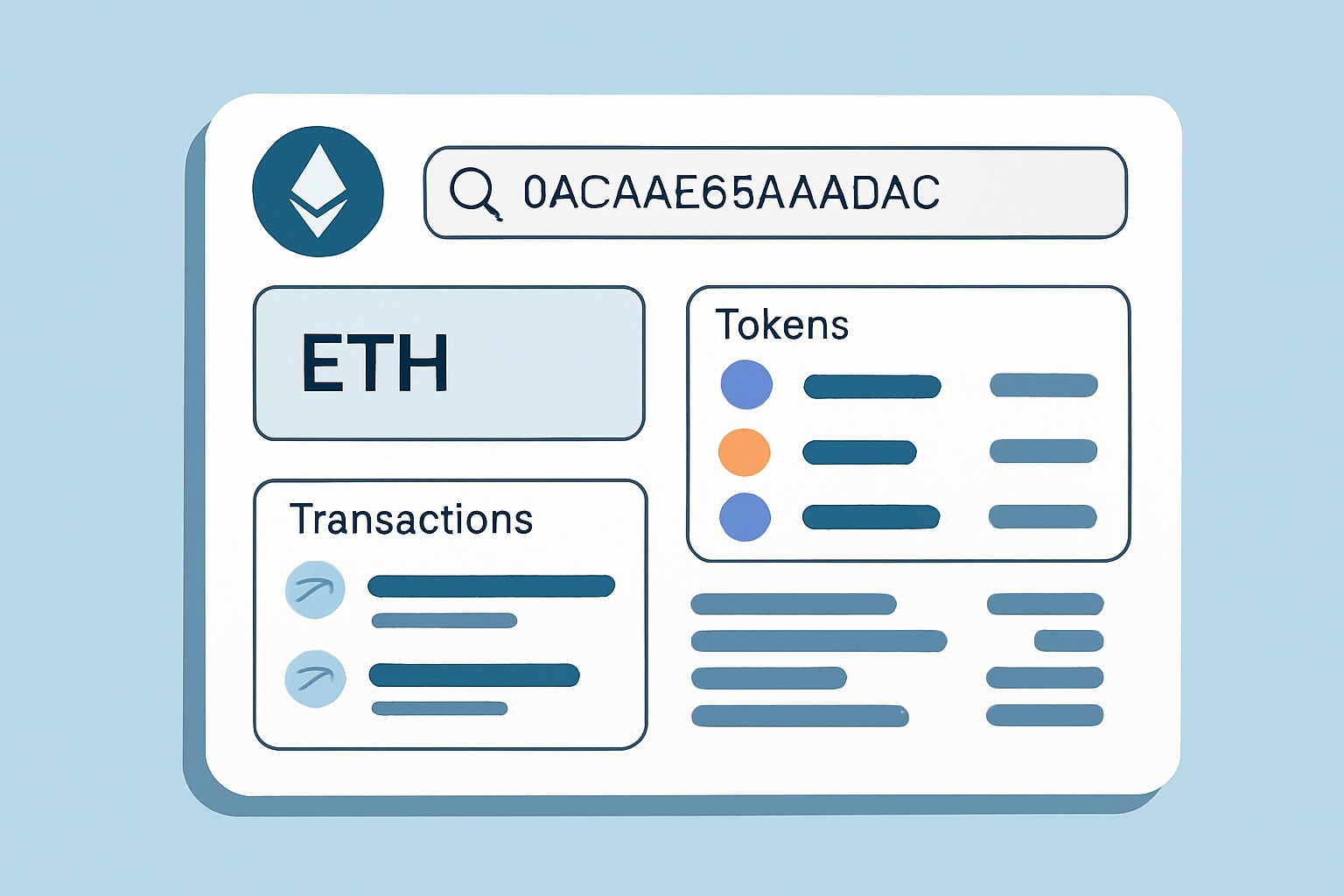
Etherscan stands out as one of the go-to blockchain explorers for Ethereum by offering users a clear window into all activity on the Ethereum network. Just pop in a wallet address and you’ll get a treasure trove of details—ETH balances, token holdings, transaction histories and contract interactions. Diving into wallets on Etherscan is essential for anyone wanting to double-check transactions, keep an eye on token shuffles or stay on top of security. It also helps you get a feel for wallet activity without relying on third-party tools.
An Ethereum wallet serves as your digital home address for ETH and tokens and shows who owns what on the blockchain. Wallets come in all shapes and sizes—software, hardware and smart contract varieties—each with its own quirks.
Step 1 How to Access Etherscan and Look Up a Wallet (Because Everybody Starts Somewhere)
Kick off your wallet analysis journey by heading straight to the official Etherscan website at etherscan.io. At the top of the homepage, you’ll find a clear search bar waiting for you to type in an Ethereum wallet address, a user-friendly Ethereum Name Service (ENS) domain or a transaction hash tied to the wallet you’re curious about.
- Locate your wallet address in your wallet app or exchange account. It typically starts with '0x' and is followed by 40 hexadecimal characters—quite the mouthful.
- ENS names tend to be friendlier like 'vitalik.eth' and make your searches feel less like deciphering a secret code.
- Make sure to enter the exact address or ENS name to avoid slip-ups. A quick double-check for typos can save you from chasing the wrong wallet later on.
Step 2 Getting to Know the Wallet Overview Page Your New Best Friend in Finance
When you open the wallet’s page, Etherscan serves up a neat snapshot of its current status—easy on the eyes and quick to grasp. You’ll spot the ETH balance front and center along with the total value and handy lists of ERC-20 tokens and NFTs tucked inside. It also provides key stats like the wallet’s age and the total number of transactions it has handled plus a cozy rundown of recent activity.
- The ETH balance section lays out your current stash of ether along with a handy estimate of its value in USD.
- Token summaries give you a clear snapshot of your ERC-20 tokens and NFTs with clickable links to their contracts because who doesn’t love a quick shortcut?
- Wallet age tells the story of when the address first showed up on the blockchain and helps you get a feel for how seasoned or fresh it is.
- Transaction statistics break down the total number of inbound and outbound transactions including any contract interactions so you can see the full hustle behind the scenes.

The overview page gives you a quick snapshot of a wallet’s overall health and activity—kind of like a little check-up. If you see a high ETH balance with frequent transactions, that’s usually a sign of someone actively trading or investing. Meanwhile, a wallet loaded with different ERC-20 tokens often hints at a diversified portfolio and someone not putting all their eggs in one basket. When large incoming transfers show up with contract interactions, it usually signals involvement in DeFi projects or token sales.
Step 3 Diving Into Transactions and Internal Transactions
The Transactions tab on Etherscan is your go-to spot for checking every transfer linked to the wallet—whether it’s native ETH or token movements. You can scroll through the transactions in chronological order and peek at important details like amounts, counterparties, timestamps and statuses.
- Normal transactions are basically ETH moving directly between wallets or contracts with no fuss or muss.
- Internal transactions take place within smart contracts while they’re running and often reveal token movements that are not straightforward.
- Contract interactions happen when a wallet calls a smart contract. This is very useful when you’re diving into DeFi or NFT activities.
- Filters let you narrow down by transaction type, status or token. Pagination makes sifting through long histories less of a headache.
Step 3a Taking a Closer Look at the Nitty-Gritty of Specific Transaction Details
Clicking on any transaction hash takes you to a detailed page with key info like how much gas was burned and the gas price, which boils down to the fees paid for that transaction. The status tells you whether it went through smoothly or hit a snag. You’ll also see a timestamp marking when it happened and a list of involved addresses including the sender and receiver. Plus, input data decoding reveals if a contract call happened—think token swaps or NFT minting—giving you a front-row seat to what the transaction was really about.
Step 4 Taking a Closer Look at Token Balances and NFTs Let’s Dive a Little Deeper
Etherscan has handy tabs to check a wallet’s ERC-20 tokens and ERC-721/ERC-1155 NFTs. You’ll get a snapshot of the tokens held, their quantity, and current market value when available. Clicking on token contracts opens a treasure chest—detailed pages show full transfer histories, decimals, and total token supply. For NFTs, you see metadata like images and attributes only if the contract supports it.
- You’ll find the 'Tokens' tab right below your wallet balance—your go-to spot for checking your ERC-20 holdings.
- Token values are pulled from major exchanges to give you a handy estimate in USD.
- When something looks fishy or unfamiliar it’s wise to check the contract address and confirm it’s verified on Etherscan—better safe than sorry.
- Over in the NFT tabs you can browse your collections and individual treasures with metadata previews whenever available so you get a clear peek at the digital gems you’ve gathered.
Step 5 Diving into Etherscan’s Handy Wallet Tools and Neat Features
Etherscan offers a lot more than just the usual wallet lookup. You can easily add wallets to watchlists for quick access or set up nifty alerts to keep tabs on transactions as they happen. Its advanced analytics dive deep, uncovering trends in wallet activity and giving you a clear picture of how tokens are holding up. The Token Approval checker is a handy tool that shows which contracts have the green light to spend your tokens, helping you catch any potential security red flags before they become a headache.
- Set up wallet alerts so you’re always in the loop about incoming or outgoing transactions—think of it as your wallet’s personal assistant keeping an eye out.
- Use the token approval checker to double-check which smart contracts have the keys to your tokens and don’t hesitate to cut off access to any that raise a red flag.
- Dive into wallet analytics to spot any interesting shifts in how often you’re transacting or what tokens you’re holding. You can also see how you’re interacting with contracts. These insights can be surprisingly eye-opening.
- Export wallet data whenever you need to keep a personal record or want to run some extra analysis outside of Etherscan. It’s like having your wallet’s story ready to share or examine at your leisure.
Common Challenges You Might Run Into When Analyzing Wallets on Etherscan and How to Navigate Them
Etherscan has a pretty intuitive interface but users can still get tangled up in puzzling contract interactions. They often scratch their heads over why transactions went sideways or double-check if those tokens are real. Having a good grasp of these hiccups and knowing how to tackle them is key to spotting the true picture when analyzing wallets.
- Smart contract wallets often have transaction histories that feel tangled. Check if the contract source is verified and look closely at the transaction input data for details.
- Transactions fail usually means something went wrong on the blockchain. Digging into gas limits and nonce values can shed light on why things didn’t go as planned.
- Watch out for phishing or scam tokens by double-checking the token contract’s authenticity. An Etherscan verification badge is your best friend here.
- Although blockchain data is public, some wallets that focus on privacy or mixing services can keep activity hidden so you might not see the full picture.
Start Your Crypto Journey with Coinbase Today
Ready to enter the cryptocurrency market but unsure where to begin? Coinbase makes buying, selling, and storing digital assets simple and secure for beginners and experts alike.








